Gaming PCs are known for their high power consumption due to the demanding nature of modern video games. Power consumption refers to the amount of electrical energy used by a device, and in the case of gaming PCs, this can vary greatly depending on the components and settings used. Power consumption is measured in watts, and it is important to understand how different components and usage patterns can impact the overall power usage of a gaming PC.
When a gaming PC is running, it requires power to operate the CPU, GPU, RAM, storage devices, cooling systems, and other components. Additionally, peripherals such as monitors, keyboards, and mice also contribute to the overall power consumption. The power draw of a gaming PC can fluctuate depending on the intensity of the game being played, with more graphically demanding games requiring higher power usage.
Understanding power consumption in gaming PCs is crucial for optimizing performance while minimizing energy usage and environmental impact. Gaming PCs are designed to deliver high performance, which often comes at the cost of increased power consumption. However, with the right knowledge and optimization techniques, it is possible to strike a balance between performance and energy efficiency.
By understanding the factors that influence power usage in gaming PCs, users can make informed decisions about their hardware and settings to minimize energy waste and reduce their environmental footprint.
Key Takeaways
- Gaming PCs consume a significant amount of power due to high-performance components and intensive tasks.
- Factors such as CPU and GPU usage, system load, and peripherals can influence power usage in gaming PCs.
- Power consumption in gaming PCs can be measured using software tools, hardware meters, or by checking the power supply unit’s specifications.
- Optimizing power usage in gaming PCs can be achieved through hardware upgrades, software settings, and efficient cooling solutions.
- The environmental impact of gaming PC power consumption includes increased electricity usage and carbon emissions, making energy-efficient choices important.
Factors that influence power usage in gaming PCs
Hardware Components: The Primary Power Consumers
The power usage of gaming PCs is influenced by several factors, including the components used, system settings, usage patterns, and environmental conditions. The most significant factor is the hardware components, particularly the CPU and GPU. These components are responsible for processing and rendering game graphics, and they can consume a significant amount of power, especially during intense gaming sessions.
System Settings and Peripheral Components
Additionally, the amount and type of RAM, storage devices, and cooling systems also contribute to overall power consumption. System settings such as screen resolution, refresh rate, and graphics quality can also impact power usage. Higher settings require more processing power and can result in increased energy consumption.
Usage Patterns and Environmental Conditions
Usage patterns, such as the duration and frequency of gaming sessions, also play a role in power usage. Extended gaming sessions will naturally consume more energy than shorter sessions. Environmental conditions, such as ambient temperature and humidity, can affect the efficiency of cooling systems, which in turn can impact power consumption.
Optimizing Power Usage for Gaming Performance
Understanding these factors is essential for optimizing power usage in gaming PCs. By carefully selecting hardware components, adjusting system settings, managing usage patterns, and considering environmental conditions, users can minimize power consumption without sacrificing gaming performance.
Measuring power consumption in gaming PCs

Measuring power consumption in gaming PCs can be done using various methods and tools. The most common way to measure power usage is by using a wattmeter or a power meter that plugs into the wall outlet. This device measures the electrical energy consumed by the entire gaming PC system, providing an accurate reading of its power draw.
Another method is to use software utilities that monitor hardware components and provide real-time power usage data. These tools can give users insights into which components are consuming the most power and help identify areas for optimization. It is important to measure power consumption under different usage scenarios, such as idle, light gaming, and heavy gaming, to understand how power usage varies based on system load.
By collecting data on power consumption, users can make informed decisions about hardware upgrades, system settings, and usage patterns to optimize energy efficiency. Measuring power consumption is an essential step in understanding the energy requirements of a gaming PC and identifying opportunities for improvement. By using the right tools and methods, users can gain valuable insights into their system’s power usage and take steps to reduce energy waste.
How to optimize power usage in gaming PCs
| Component | Power Usage (Watts) |
|---|---|
| CPU | 65-150 |
| GPU | 75-300 |
| RAM | 3-15 |
| Storage (SSD/HDD) | 6-15 |
| Power Supply | 400-1000 |
| Monitor | 20-100 |
Optimizing power usage in gaming PCs involves several strategies that focus on hardware selection, system settings, usage patterns, and environmental considerations. When choosing hardware components for a gaming PC, it is important to prioritize energy-efficient options without compromising performance. Selecting CPUs and GPUs with high performance per watt ratios can help minimize power consumption without sacrificing gaming capabilities.
Additionally, opting for efficient cooling solutions and power supplies can further contribute to energy savings. System settings play a significant role in power usage, and users can optimize their gaming PC by adjusting screen resolution, graphics quality, and other parameters to find a balance between performance and energy efficiency. Managing usage patterns by turning off the system when not in use and avoiding extended gaming sessions can also help reduce energy waste.
Considering environmental factors such as ambient temperature and humidity can ensure that cooling systems operate efficiently, further contributing to energy savings. Regular maintenance of hardware components, such as cleaning dust from fans and optimizing airflow within the PC case, can also improve energy efficiency. By implementing these strategies, users can optimize power usage in their gaming PCs while maintaining an enjoyable gaming experience.
The environmental impact of gaming PC power consumption
The high power consumption of gaming PCs has a significant environmental impact due to increased energy demand and carbon emissions. As more gamers use powerful PCs for extended periods, the collective energy usage adds to the overall carbon footprint. The environmental impact of gaming PC power consumption extends beyond electricity usage to include manufacturing processes for hardware components and electronic waste generated from obsolete devices.
Reducing the environmental impact of gaming PC power consumption requires a collective effort from both hardware manufacturers and users. Manufacturers can prioritize energy-efficient designs and production processes to minimize the environmental impact of gaming PC components. Additionally, promoting responsible disposal and recycling of electronic waste can help reduce the environmental footprint of gaming PCs.
Users can also contribute to reducing the environmental impact by optimizing their gaming PCs for energy efficiency and practicing responsible usage habits. By selecting energy-efficient hardware components, adjusting system settings for optimal performance, managing usage patterns, and considering environmental factors, gamers can minimize their energy consumption and environmental impact.
Comparing power usage between different gaming PC components
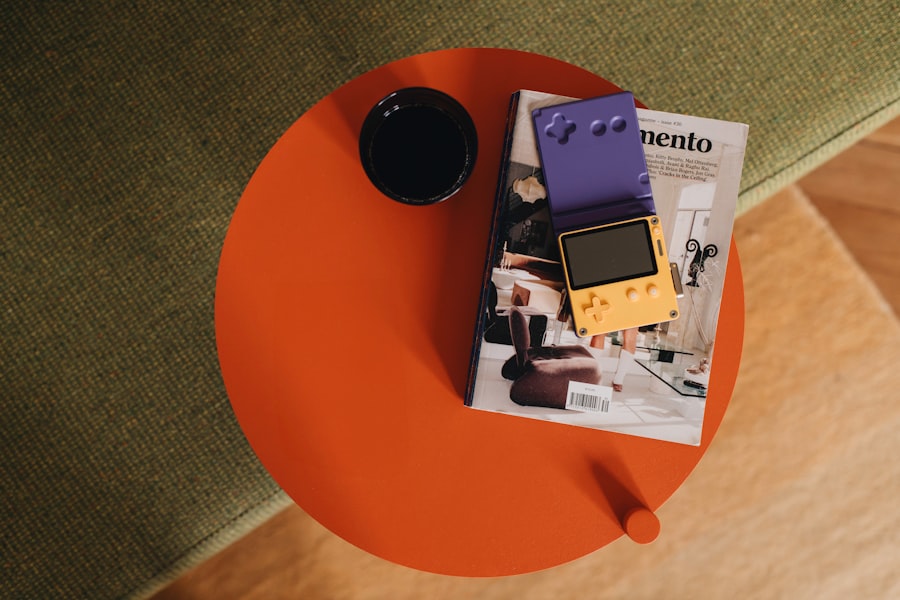
Power-Hungry Components: CPU and GPU
The CPU and GPU are the most power-hungry components in a gaming PC, due to their intensive processing and rendering tasks. High-performance CPUs and GPUs are designed to deliver exceptional gaming experiences, but they often come with higher power demands.
Other Components: RAM, Storage, Cooling, and Peripherals
Other components, such as RAM, storage devices, cooling systems, and peripherals, also consume power, although to a lesser extent compared to the CPU and GPU. Efficient management of these components can contribute to overall energy savings in a gaming PC system.
Efficiency Matters: Performance per Watt Ratios
When comparing power usage between different components, it is important to consider their performance per watt ratios to understand their efficiency in converting electrical energy into computing power. By selecting components with high performance per watt ratios, users can build gaming PCs that deliver exceptional performance while minimizing energy consumption.
Tips for reducing power consumption in gaming PCs
Reducing power consumption in gaming PCs can be achieved through various tips and strategies that focus on hardware selection, system optimization, usage habits, and environmental considerations. When building or upgrading a gaming PC, users should prioritize energy-efficient hardware components such as CPUs, GPUs, cooling systems, and power supplies. Selecting components with high performance per watt ratios can significantly reduce overall power consumption.
System optimization involves adjusting graphics settings, screen resolution, refresh rates, and other parameters to find a balance between performance and energy efficiency. Managing usage habits by turning off the system when not in use and avoiding extended gaming sessions can also contribute to energy savings. Considering environmental factors such as ambient temperature and humidity can ensure that cooling systems operate efficiently, further reducing energy waste.
Regular maintenance of hardware components such as cleaning dust from fans and optimizing airflow within the PC case can also improve energy efficiency. By implementing these tips for reducing power consumption in gaming PCs, users can enjoy an optimized gaming experience while minimizing their environmental impact.
If you’re curious about how much power a gaming PC uses, you might want to check out this article on netanalyzer.net. They provide detailed information on the power consumption of gaming PCs and offer tips on how to optimize energy usage for a more efficient gaming experience. It’s a great resource for anyone looking to understand the impact of their gaming setup on their electricity bill.
FAQs
What factors determine the power usage of a gaming PC?
The power usage of a gaming PC is determined by several factors including the components used (CPU, GPU, RAM, etc.), the power supply unit (PSU) wattage, the level of usage (idle, gaming, streaming, etc.), and any additional peripherals connected.
How much power does a gaming PC typically use?
On average, a gaming PC can use anywhere from 300 to 800 watts of power, depending on the specific components and level of usage. High-end gaming PCs with powerful GPUs and CPUs tend to consume more power compared to mid-range or budget gaming PCs.
Does overclocking a gaming PC increase its power usage?
Yes, overclocking a gaming PC can increase its power usage significantly. Overclocking the CPU and GPU can lead to higher power consumption, as the components are running at higher clock speeds and voltages.
How can I reduce the power usage of my gaming PC?
To reduce the power usage of a gaming PC, you can consider using more energy-efficient components, such as a lower wattage PSU, a more power-efficient GPU, and optimizing the PC’s power settings. Additionally, using power-saving features and turning off the PC when not in use can also help reduce power consumption.
Are there any tools to measure the power usage of a gaming PC?
Yes, there are various tools and devices available to measure the power usage of a gaming PC, such as a wattage meter or a power usage monitor. These tools can provide real-time data on the power consumption of the PC and help users understand their energy usage.
