In the contemporary digital landscape, a vast array of writing applications exists to assist writers in various aspects of their craft. These tools cater to organization, planning, composition, editing, collaboration, and time management, enhancing efficiency across all stages of the writing process. Writing apps serve writers of diverse experience levels, from novices to established professionals.
They are applicable to a wide range of writing projects, including novels, blog posts, academic papers, and other forms of written content. These applications are designed to optimize workflow and boost productivity. Given the multitude of options available, it is crucial for writers to familiarize themselves with the different categories of writing apps and understand how each type can potentially improve their writing methodology.
Key Takeaways
- Writing apps can help streamline the writing process and improve productivity for writers of all levels.
- Organization and planning apps can assist writers in outlining their ideas and structuring their writing projects effectively.
- Writing and editing apps offer tools for drafting, revising, and polishing written content with ease.
- Collaboration and feedback apps enable writers to work with others and receive input on their writing projects.
- Research and reference apps provide access to a wealth of information and resources to support the writing process.
- Productivity and time management apps help writers stay focused, set goals, and manage their time efficiently.
- When choosing the right apps for your writing process, consider your specific needs and preferences to find the best fit for your workflow.
Organization and Planning Apps
Robust Organizational Systems
One popular app for this purpose is Evernote, which allows users to create and organize notes, research materials, and outlines in one place. Another useful app is Trello, which uses a card-based system to help writers visually organize their ideas and tasks. These apps can be particularly helpful for writers who work on multiple projects at once or who struggle to keep their thoughts and materials organized.
Benefits of Using Organizational Apps
By using these apps, writers can ensure that they have all the necessary materials at their fingertips and can easily track their progress on various writing projects. This can be especially useful for writers who work on multiple projects simultaneously or who need to keep their ideas and materials organized.
Minimalist Approaches to Organization
On the other hand, some writers may prefer a more minimalist approach to organization and planning. For those individuals, apps like Simplenote or Google Keep may be more suitable. These apps offer a simple interface for jotting down ideas, making lists, and organizing thoughts without any unnecessary frills.
Writing and Editing Apps

When it comes to actually writing and editing your work, there are numerous apps that can help streamline the process and improve the quality of your writing. For example, Scrivener is a popular app among writers for its ability to help users organize their writing into manageable sections and easily rearrange them as needed. Another app, Ulysses, offers a distraction-free writing environment with powerful organizational features to help writers focus on their work without any unnecessary distractions.
In addition to writing-focused apps, there are also several editing apps that can help writers improve the quality of their writing. Grammarly, for example, is a widely used app that checks for grammar, spelling, and punctuation errors in real-time as you write. Hemingway Editor is another useful app that highlights complex sentences and common errors to help writers improve the readability of their work.
By using these apps, writers can ensure that their writing is clear, concise, and error-free before sharing it with others.
Collaboration and Feedback Apps
| App Name | Active Users | Feedback Received | Collaboration Features |
|---|---|---|---|
| Slack | 12 million | 500,000 per month | Chat, file sharing, integrations |
| Microsoft Teams | 115 million | 1 million per month | Chat, video conferencing, document collaboration |
| Trello | 50 million | 300,000 per month | Task management, boards, lists |
For writers who work in teams or who seek feedback from others, collaboration and feedback apps can be invaluable tools. Google Docs is a popular choice for collaborative writing projects because it allows multiple users to edit a document simultaneously and leave comments for each other. Another app, Microsoft Word Online, offers similar collaborative features and integrates seamlessly with the desktop version of Microsoft Word.
In addition to collaboration tools, there are also apps designed specifically for receiving feedback on your writing. For example, Scribophile is an online writing group and workshop community where writers can share their work with others and receive constructive feedback. Another app, ProWritingAid, offers in-depth writing analysis and feedback to help writers improve their work.
By using these apps, writers can easily collaborate with others and receive valuable feedback to help them refine their writing.
Research and Reference Apps
Research and reference are essential components of many writing projects, and there are several apps available to help writers find and organize the information they need. One popular app for this purpose is Zotero, which helps users collect, organize, cite, and share research materials. Another useful app is Mendeley, which offers similar features for managing research materials and collaborating with others.
In addition to research-focused apps, there are also several reference apps that can help writers find the information they need quickly and easily. For example, the Merriam-Webster Dictionary app provides access to a comprehensive dictionary and thesaurus to help writers find the right words for their work. Another app, Oxford English Dictionary, offers authoritative definitions and etymologies for words in the English language.
By using these apps, writers can ensure that their writing is well-informed and accurately references the information they use.
Productivity and Time Management Apps
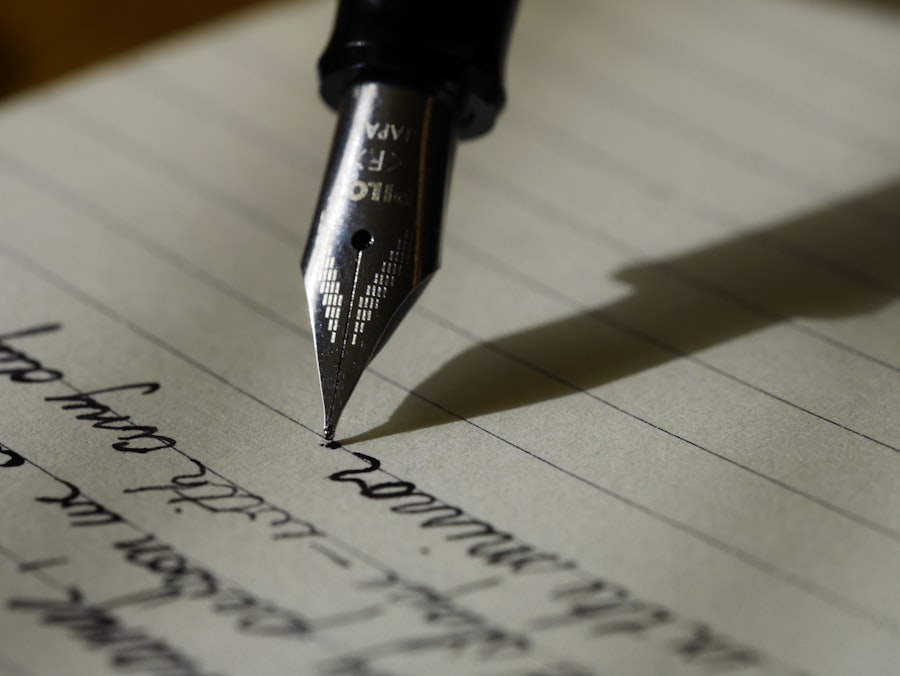
Time Tracking and Monitoring
One popular app is Toggl, a time tracking tool that helps users monitor how they spend their time and identify areas where they can improve their productivity.
Staying Focused with Music
Another useful app is Focus@Will, which provides personalized music channels designed to help users stay focused and productive while working.
Task Management and Organization
In addition to time management tools, there are also several productivity apps that can help writers stay organized and focused on their writing goals. For example, Todoist is a popular task management app that helps users create and prioritize tasks to stay on top of their writing projects. Another app, Forest, uses gamification to help users stay focused by rewarding them for staying off their phones and other distractions while working.
By using these apps, writers can better manage their time and stay focused on their writing goals.
Choosing the Right Apps for Your Writing Process
In conclusion, there are countless writing apps available to help writers at every stage of the writing process. Whether you need help organizing your ideas, improving your writing quality, collaborating with others, conducting research, or managing your time more effectively, there are apps out there to meet your needs. When choosing the right apps for your writing process, it’s important to consider your specific needs and preferences as well as the features offered by each app.
By taking the time to explore different apps and find the ones that work best for you, you can streamline your writing process and improve your productivity as a writer. With the right combination of writing apps at your disposal, you can take your writing to the next level and achieve your writing goals with greater ease and efficiency.
If you’re looking for the best apps for writing a book, you might also be interested in learning about the top tools for self-publishing. Check out this article for a comprehensive guide on the best platforms and resources for self-publishing your book. Whether you’re a first-time author or a seasoned writer, these tools can help you navigate the world of self-publishing and bring your book to a wider audience.
FAQs
What are the best apps for writing a book?
There are several apps that are popular among writers for writing a book, including Scrivener, Microsoft Word, Google Docs, Ulysses, and Evernote.
What features should I look for in a writing app for a book?
When choosing a writing app for a book, look for features such as organization tools, distraction-free writing mode, collaboration options, word count tracking, and the ability to export to various file formats.
Are there any free writing apps for writing a book?
Yes, there are free writing apps available for writing a book, such as Google Docs, Evernote, and LibreOffice Writer. These apps offer basic writing and organization tools without the need for a subscription or one-time purchase.
Can I use writing apps on multiple devices?
Many writing apps offer cross-platform compatibility, allowing you to access your work on multiple devices such as computers, tablets, and smartphones. Be sure to check the app’s compatibility with your devices before choosing one for writing a book.
Are there any specific writing apps for outlining a book?
Yes, there are apps specifically designed for outlining a book, such as Scrivener and Ulysses. These apps offer features for organizing and structuring your book outline, making it easier to plan and develop your writing.
